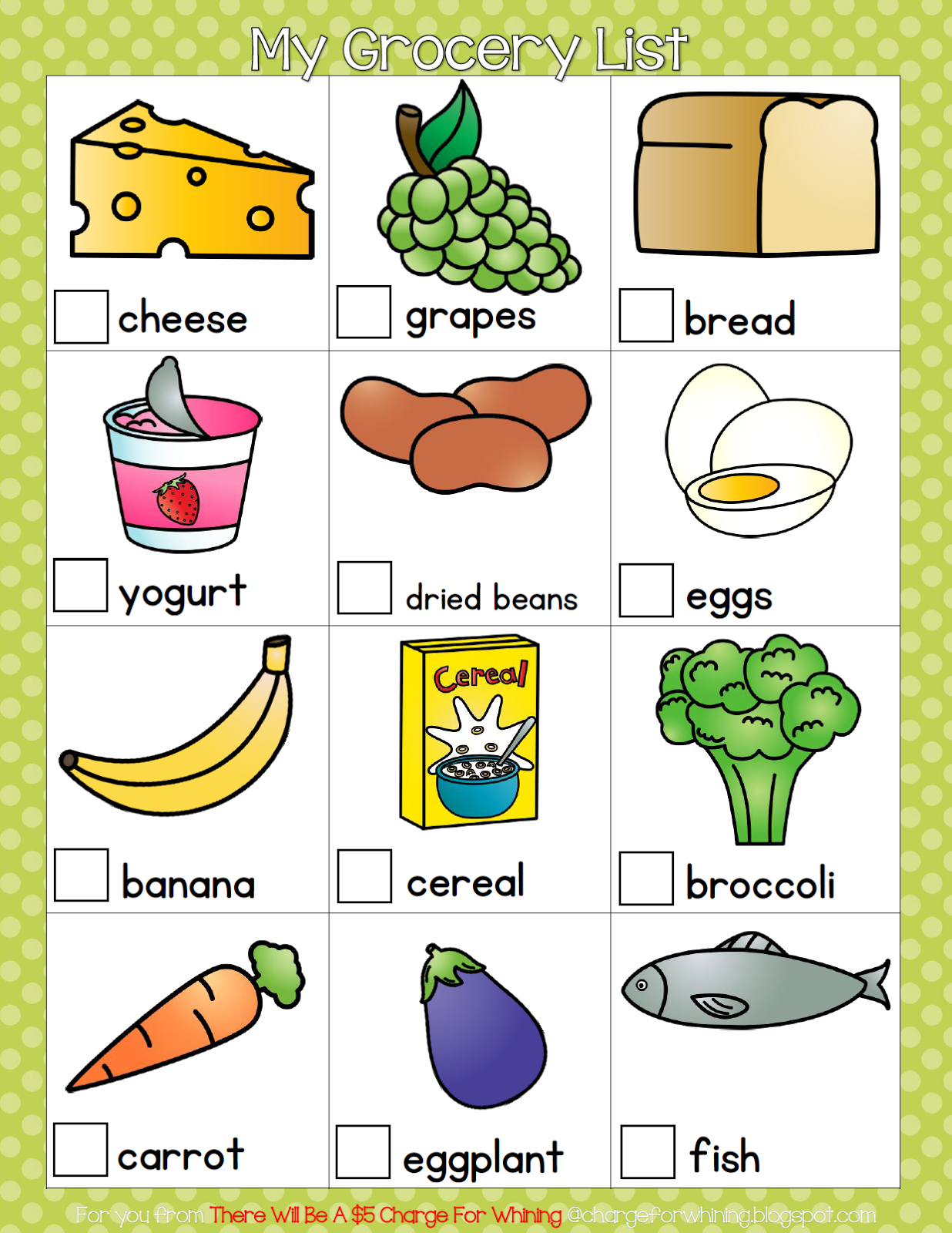A few months ago, I had the
opportunity to review Philippians
in 28 weeks by Homeschool
Adventure Co. It was such a good experience. When I was asked to review
their newest product Creative Freewriting Adventure I knew I could expect good
things.
I really like to write. I am not
much of a fiction writer. Eventually all of my stories wind up being the same.
A sassy, smart and sometimes fruity heroine has a wild adventure with a dragon,
a talking frog and a yippy dog. She falls in love with a melancholy prince who
likes folk music.
Hey wait! This is kind of like my
life! Without the dragon. And the talking frog.
Nevertheless, I have always
enjoyed creative writing. However, it’s often hard to teach. We do freewriting
in a journal weekly, but Josiah usually is done after a few minutes. He
generally needs more help that a simple journal prompt.
Creative
Freewriting Adventure is journal writing on steroids. It takes the simple
idea of free writing for a set time.
Here how it works. There are 10
lessons in the course. Each lesson begins with a whole story or essay about a
person or topic. After the reading, the student is given a writing assignment.
The assignment is not merely a “tell me what you think.” There are stimulating
questions to prompt ideas. The student doesn’t have to worry about punctuation
or spelling…they are just encouraged to write.
The course is intended for middle
and high school grades. Josiah is in 7th grade (WHAT?) this year. It
appeals to me because there is entirely no prep work for me at all. I will have
to be available (Josiah is dyslexic), but this is absolutely doable.
I initially received the digital
version ($18.95). I printed off the first couple of lessons so we could see
what we thought. This past week I got the print version ($21.95) in the mail. So exciting.
The first lesson was about
Thales. He was an ancient Greek Philosopher who accurately predicted a solar
eclipse. It was interesting reading. The assignment page was next.
You can see that Josiah was given
quite a bit to think about while writing. Here are his first few sentences.
While I was walking to the well late one
night I saw a
strange thing. An old man with long gray hair was leaning over
the well. It looked like he was staring inside. He suddenly fell in the well. I
went around running and screaming. Help! Help! Help!
I hope it ends well. Or at least
a dragon shows up.
This is going to be a fun
addition to our fall curriculum. It doesn’t take a lot of time and Josiah isn’t
pressured to write a perfect essay. I like that the writing prompts are not only
fun, but interesting and educational. Josiah doesn’t have to grab ideas out of
thin air. I think it’s an especially good product for reluctant writers. But
your voracious writers will enjoy it as well.
Because this is a brand spankin’
new product, Home School Adventure Co. is offering free shipping on all book
orders. Use the code cfa-ships-free
when ordering. This coupon code expires 9/22/14.
Pre-order the print edition or
download the digital edition for 50% off NOW! (Print books begin shipping the
end of August.)