I will admit to having a few Computer Geeks in the family. My Computer Geekness is entirely by accident. I enjoy using my computer to do a variety of tasks, but I have never really been interested in Computer Programming. My best friend from High School made that her career. I am in awe. My talents tend to run just a tad bit little fluffier.
Despite my own
fanciful notion that a little fella by the name of Norbert lives in my
computer, pushing buttons and lighting things up with his magic powers, I realize that I need to expose Josiah to
Computer Science. He, like most kids his age, is into gadgets. He knew what a
computer mouse was before he had ever seen an actually mouse. Me telling him
that Norbert has indeed updated his favorite game is just not cutting it
anymore.
Enter Computer Science For Kids. We were blessed to be able to review Computer Bible Games for Microsoft Small Basic.
The beauty of this
program is that it is designed for teachers, homeschool parents and kiddos that
have just minimal or no experience. It is a tutorial that is simple with
step-by-step instructions. It basically teaches us how to use the Microsoft
Small Basic Program. The goal is that at the end of the course the student
should be able to develop computer games on his or her own.
Yippee!
Computer BibleGames for Microsoft Small Basic is intended for ages 10+. It contains 13 lessons with the expectation that
the student covers one per week. It is recommended that the student will need
3-6 hours of time to complete each lesson.
Here are a list
of some of the games that we can expect to be programming towards the end of
the program.
Noah’s Ark
Daniel and the
Lions
Elijah and the
Ravens and more…
The Minimum Software Requirement for this Tutorial is Microsoft
Small Basic v0.9+ (a download is provided for you).
What I appreciated about this particular tutorial is that it is written in
easy to understand language. However, because Josiah is dyslexic I felt that the
reading material to be a bit beyond him. That is where I come in. Instead of a
self-study (which it can certainly be) we used it as a Mom/Son elective. We
both learned and are continuing to learn.
I found that it helped tremendously if I went through the material ahead
of time and played with the program myself. I was then able to demonstrate to
Josiah and allow him to work through it himself.
I have to say
that I enjoyed this class far more than I did the Computer Science course I
took in college. I certainly found out I know more than I thought I knew. Some basic
computer knowledge is needed. So if your computer basics are not so basic you
might need have someone around who will show you how to do things like
download, copy and paste, etc. Just give yourself some time, mama. You can do
it!
 |
| It's amazing how many things a kid can do with his iPod in his ears...and his favorite orange tank top. |
Please remember
that all of us have different experiences and expectations. My laptop also
crashed in the midst of our study (Yay!) and I had to download everything
again. The program had nothing to do with my computer crash. But I was thrilled
that I didn’t have any issues starting over. It just took a bit more time. The recommended lesson plan times are just
that. Recommended. The beauty of homeschooling is that we don’t have to push or
rush. Or we can push or rush when necessary.
The lessons are
downloaded in Word (97). My new computer has Office13. The downloaded files
were different in the new Office and I found it far easier to use. I have no
idea why that is...I’m just coming to terms with the fact that Norbert really
doesn’t live in my computer.
I found the
program to be very well organized. I loved the fact that we were taught in
small steps. That was helpful for me as well as Josiah. I do have a recommendation. If your child is
not an advanced reader, younger or not as familiar with a computer you do
really need to work through it with them. I think it will lessen the
frustration level for everyone.
Josiah is not
all the way through it as of yet. But, I have a confession. I did skip to one
of the tutorials at the end. I copied and pasted (love that auto fill feature!)
one of the games in so he could see what he was going to be creating. That
helped him to be able to keep a visual in his head of what was coming.
We are going to
use it again this summer. He is excited
to be able to show his cousins and friends what he has created!
I highly
recommend this product. It’s just plain fun!
Computer Bible Games for Microsoft Small Basic is available at Computer Science for Kids. The
paperback edition (plus E-Tutorial Digital Download) is $59.95. The digital
e-download is on sale right now for only $34.95(thru July 4, 2013). That is a
terrific deal.
You can check out more Reviews here. 


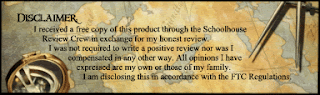
No comments:
Post a Comment