We started our summer off with a bang. We’ve been reviewing
a neat reading program from MaxScholar. Offering a variety of activities, the MaxScholar Reading Intervention Programs, are terrific for beginning readers, in
addition for those struggling readers.
There are a few of us homeschoolers out there who are
teaching struggling readers. I get it.
Personally, reading has never been an
issue. In fact, it was always my strongest subjects. And probably my only
superpower. When we started homeschooling Josiah, I knew there would be a
chance he wouldn’t love to read as much as I did. After all, I taught in a
classroom. You have all types of readers.
However, I didn’t expect dyslexia. But that's just what we've been dealing with. Josiah has made great strides. Don't get me wrong. It's never an easy road. I'm always looking for tools and resources that can further help in his journey. MaxScholar has proved to be an excellent resource for us.
MaxScholar is an online program. You will need good internet
access and some speakers or a good set of headphones. We received a one year
access to MaxGuru, which includes:
MaxPhonics – This is a multi-sensory method intended for
ages 5-7. There is a good blend of basic instruction, video demonstration and
even games.
MaxReading – There are 13 levels with this section. We took a placement test to discover where we
needed to start. This section teaches the student how to read a passage, highlight
that passage, then summarize and outline. More on this one in a minute. It’s
the one we used the most.
MaxWords- If you are looking for more word work, this is the
section for you. Latin and Greeks are part of the instruction, as well as
plenty of vocabulary skills practice. Of course, spelling rules and more are
included!
MaxMusic- This section is just genius. Using well known
songs and artists, students will practice reading, improve memory skills and
more. This one has been a lot of fun!
MaxVocab – This section is all about words.
MaxPlaces – This section melds geography and reading
together nicely. The student simply choose a location somewhere in the world. After
reading about that location, the student is then tested on how much he or she
learned by answering questions.
MaxBios – This section is self-explanatory. It uses
biographies of well-known individuals to help with those reading skills. People from popular musicians, scientists,
politicians and athletes are included. Josiah was over the moon when he
discovered one of his favorite basketball players, Lebron James, among the
reading. He is considering petitioning MaxScholar to add Peyton Manning.
How We Used It and What We Thought
Okay. There is really a lot substance to this MaxGuru. I
can’t begin to go through it all. While
we used bits and pieces from all of the wonderful sections, I want to talk more about MaxReading and MaxMusic.
I primarily chose MaxReading for obvious reasons. I could
have used any of the sections to help improve Josiah’s reading. One thing that
impressed me with this program specifically was that it focused on teaching the
student how to read through a passage and then highlight that passage. My
husband has always struggled with reading comprehension and he taught himself
to highlight his reading when he was in college. It made a big difference in
his learning experiences.
I want to show you how it works so you can see for yourself.
The student is giving an option of what reading passage he or she would like to go with. I REALLY appreciate this. For one, there is a whole list of sports passages that Josiah can work through. This makes my job of tempting him to reading something easier. He is already interested in learning more.
This particular passage is all about Basketball. The very first section was the vocabulary section. It allowed Josiah to click on the highlighted words to see not only the definition, but how it is used in a sentence, a synonym and an antonym.
I don't have a screen shot for the reading passage by itself, but after reading the passage Josiah was asked to go through the passage with his interactive highlighters and find the topic, main ideas and important details.
After he did that he was taken to a screen that graded how well he did. You can see the side-by-side comparison to what he highlighted to what MaxGuru wanted to see. I think this is brilliant. I will have to say that Josiah struggled with this section. Initially, he was highlighting some bizarre points. I think he will improve with practice.
The next section instructions the student to outline the passage. Again, this has been a learning process for Josiah. He has had some experiencing with outlining. However, there is a big difference between jotting down a few notes that sound interesting versus making an outline of important details.
The writing portion of MaxReading allows the student to summarize or answer a general question. What I like about this is that it shows him his reading passage along with the highlighted material to help him formulate his writing.
Here Josiah was asked 5 questions from the reading itself. He got 100% this day!
And a good grade for the whole passage!
After completing all the activities for the passage, Josiah could then go play a few games. There was a hangman challenge and word search.
MaxMusic is just plain neat. There are a variety of artists to choose from. I do have to say that we weren't familiar with all of them. And that we have played the Beatles section just a FEW times.
After Josiah chose the Beatles for this particular day, he then clicked on Let It Be as his choice.
There are several activities, but I wanted to show you this one. Some of the lyrics are written out. Josiah had to chose what word went in each highlighted box. It does give you a choice, but it is indicated by Verb, Noun, ext.
The Piano playing activity is so much fun! The student plays the song by following the notes on the keyboard.
So you can see that I have only scratched the surface of what can be accomplished here.
Here are a few things you might consider.
MaxScholar has programs from PreK to grade 12. The very nature of activities will appeal to all kinds of learners. I will say that Josiah has been frustrated a few times with learning to highlight, but we are continuing to press through.
I appreciate the variety of activities presented and the multi-sensory methods used. Josiah never once has felt like the activities or games have been too babyish.
I appreciate the variety of activities presented and the multi-sensory methods used. Josiah never once has felt like the activities or games have been too babyish.
You definitely need to try it out for yourself. There is a free trail available. I am looking forward to adding the program to our summer school rotation.
As always, don't forget to click on the banner below to read more reviews. You can connect with MaxScholar via the following social media outlets.
Facebook: MaxScholar, https://www.facebook.com/MaxScholarLLC/?fref=nf
Twitter: @MaxScholarLLC, https://twitter.com/MaxScholarLLC
Pintrest: MaxScholar LLC, https://www.pinterest.com/MaxScholarLLC/
Google+: MaxScholar, https://plus.google.com/+Maxscholar/posts
LinkedIn: MaxScholar, https://www.linkedin.com/company/2884620
YouTube: MaxScholar LLC, https://www.youtube.com/user/MaxScholarLLC
Twitter: @MaxScholarLLC, https://twitter.com/MaxScholarLLC
Pintrest: MaxScholar LLC, https://www.pinterest.com/MaxScholarLLC/
Google+: MaxScholar, https://plus.google.com/+Maxscholar/posts
LinkedIn: MaxScholar, https://www.linkedin.com/company/2884620
YouTube: MaxScholar LLC, https://www.youtube.com/user/MaxScholarLLC













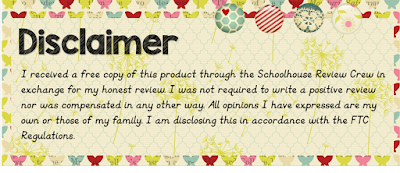
No comments:
Post a Comment