This has to be one of my favorite reviews I’ve done. Honest.
I got to review Picaboo Yearbooks. How
great is that?
This isn’t my first turn around the old online photo book
block. I’ve made plenty.
I am an enthusiastic, but neglectful scrapbook devotee. I
have buckets of photos and scrapbooking “doo-hickies” all waiting to be
properly scrapped.
Enter the photo book. The “average joe” or “jane” is able to
create any kind of book for any sort of occasion with just a little time spent
on the computer. No "doo-hickies" required.
A few years ago, I made a photo book for my Dad with
pictures my mom had taken of all the beautiful birds that live on their farm. I
used
Picaboo to create the book. It’s truly a beautiful book and is now a
family treasure.
In addition to their other beautiful photo book options, Picaboo
has been in the yearbook business for years. Now they are making their
yearbooks available to homeschoolers as well.
I don’t know about you, but the yearbooks of my school days
were precious. It didn’t matter that you could find me in about 3 pictures…I
loved being able to remember right along with the other 200-300 of my
classmates:<)
For this project, members of the Schoolhouse Review Crew were
given a 20-page, 8.5” X 11” softcover yearbook to create from scratch. There
are other options, including adding more pages and a hardcover edition. The 20-page softcover book is only $8.49. You
can add additional pages for only .22 apiece. Shipping runs around $8.99.
I want to show you how I used Picaboo Yearbooks
to create Josiah’s yearbook.
I had a bit of a problem to begin with. This had nothing to
do with Picaboo. I have had 2 computers crash on me just since
February. And being the responsible and careful person I am I didn’t have any
of my digital pictures backed up. I had to “borrow” pictures from my facebook
page and my blog. Thankfully, during the creating process we had several
activities I could photograph as well. Such
is life. You do what you can, right?
While I did most of the design work on the book myself,
Josiah chose the pictures and “journaled” many of the pages. All you really
need is a few basic computer skills and some time to make it work. The age
range for this kind of product depends on how you want to use it and how
capable your kiddos are. This would be a great project for a teen to undertake.
This time around I made a section for Josiah's cycling obsession and chose to devote 2 pages to "bike."
You are able to choose "Freeform" or "portrait" while creating your section. I chose Freeform every time. Portrait looked like traditional yearbook pages with all the little mini-pictures.
This is the layout for the Bike section. I was now ready to uploaded the photos I wanted to use.
A feature I loved was using a photograph for the background. I used this picture of Josiah and his dad on their bikes.
This is the finished product. Using the tools available I was able to add text and a little bit of clipart (called stickers). The yellow around the pages show the area that will be cropped out.
By the way. This is what Josiah journaled for this section.
"I like to ride my bike. It makes me feel good. I love to ride with Dad. Sometimes I've had a bike wreck. I broke something off my bike. It can be serious."
He told me later that he should have warned folks to be careful while riding their bikes. A yearbook entry and a public service announcement! We are serious homeschoolers people!
Before I show you some of the other sections we created, I want to share with you some of the other fun features. This collage of pictures is actually the different aspects of the editing sidebar. Picaboo gives you 1,000's of background images to chose from or you can upload your own. They have some beautiful choices, but as I am a girl who likes what she likes I chose to upload several of my own from my own collection of digital scrapbooking kits. too many choices make me crazy.
I loved that I could do that! I have used other photo book programs that you had to use kits purchased from their site. Picaboo let me take advantage of the terrific collection I already have. You also choose your photo template. I love that you can move and enlarge photos as you wish. There is also an photo editing feature. My favorite, however, is the sticker feature. I didn't see that Picaboo had any available on the site, but no matter! I uploaded a bunch from my digital scrapbooking collection. I loved that creative freedom! I didn't do a lot of embellishing on the pages. I didn't have the time, plus I didn't want Josiah to feel as if I had hijacked his yearbook.
This is Josiah's swim team page. I used one of Picaboo's water backgrounds.Throughout the yearbook I also used similar font for Josiah's "journaling" and the headlines.
This page was all about Josiah's photography. He is especially proud of the cow patty picture. He is an 11-year-old boy, after all.
This page is one of Josiah's favorites. Grandparents, cousins, one of his BFFs and a favorite (dearly departed) cat. He chose the pictures and he loves that he included some of his favorite people in his book.
(Somebody is a fan of Star Wars..I'm not saying who). The finished book is gorgeous.
I also created an All About Me page in the very front. It lists all of his favorites, a few goals and a scripture verse.
Here you can see his Swim Team page in "Real Life." Yes. They are called the Barracudas.
My Thoughts
The photo quality of the book is outstanding. The pages are
sturdy and easy to handle. Josiah has carted it around and showed it off to
several people. He is very proud of his yearbook. I was so pleased with the
quality of the finished product.
Here are a
few things to consider.
I was given a short time to create my yearbook. My
suggestion is to start by making a “yearbook” folder on your computer. Spend
some time going through your photos. I plan on spending the coming school year
purposely “filing” away some of my favorite photos (as they happen) for next
year’s yearbook.
I realize that homeschoolers for the most part are always
pinching pennies. While the shipping costs are a bit steep, consider that this
is for a keepsake book. The price of the book itself is a steal compared with
the quality of the finished product.
Picasso Yearbooks allow you to keep the finished yearbook online for family and friends to view. This is a great way for grandparents to order their own copy if they wish!
After you create your yearbook account I suggest playing
around a bit with all the features. You might be discover that you have found a
new favorite hobby!
Either way, I guarantee that you will be as tickled as I am
with the finished product!
Other members of the Schoolhouse Review Crew reviewed this
product as well. Check out
their creations!



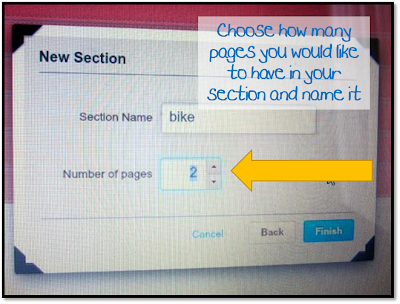














No comments:
Post a Comment